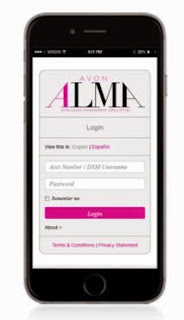If
you are a current Avon representative, you know about all the
great rewards and incentives Avon offers to us on a regular basis. Avon wants
each representative to grow and be successful in your business. Along with the
fun and prizes, Avon offers free training in the Avon University. If you are a
current Avon representative and have not checked out the Avon University on
youravon.com, you are missing out! Get started right away at youravon.com.
Have
you heard about ALMA? Avon recently launched the new system, ALMA, Avon Leads
Management Application. If you are in Avon Leadership, ALMA delivers leads to
you. A lead is a prospect who has shown interest in starting a business, and
your opportunity to grow your own Avon Team.
Who is ALMA available to?
ALMA
is available to active Avon Unit Leaders and above, who have qualified to
participate in Lead Share.
What is the definition of an active
Avon Unit Leader?
As
of May 18th 2015, to be considered an active Avon Unit Leader, you
must:
- Have a minimum of at least 3 team orders. (I prefer to have more than 3, so keep on growing!)
- Your personal sales must be a minimum of $200 per campaign. (This does include order you receive on your Avon Online Store.)
- Your team sales per campaign must be $1200+. (This is your sales plus the sales of your team members.)
Note: NEW Advanced
Leadership Launches in C-17 2015
How does an active Avon Unit Leader
qualify to participate in Lead Share?
To
qualify for Lead Share, an active Unit Leader (or higher) should:
- Have 2 recruits every 3 campaigns and maintain your Leadership status.
- Complete the required classes on the Avon University, the ALMA, Lead Share Program and Leads Conversion Success!
- Opt In on the Lead Manager found in your profile, on the My Account tab on youravon.com.
How do I check if I have leads?
Log
into ALMA! You can launch ALMA from youravon.com, you can favorite the link,
you can even download it on your phone! You can use your preferences to send
you an alert when you receive a lead by email or text!
If you are not an Avon
representative, and you would like to signup to sell Avon:
Enter Avon reference code
RENEEMOREAU
Fill
out the application; there is a $15 non-refundable start-up fee to become an Avon representative.
Connect with me, Renee Fitts, Avon Ind Sls Rep:
If you feel this post would
help someone on your Avon team, Please feel free to SHARE!